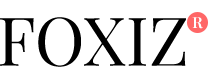Usefulness
Functionality
Price
Summary
The HP Officejet Pro 8630 is a great way to get print jobs that last at a fraction of the cost of a laser printer.
Good office printers are still a necessity no matter how mobile, cloud-based and digital businesses are getting. The problem, of course, is finding a reliable printing solution that’s ready for your mobile needs.
If you’re on the road, getting connected to your office printer isn’t always easy or feasible. Depending on the age of your printer, getting connected may literally require putting the rest of your day on hold, coming back to the office and plugging in physically.
Meanwhile, with every use, your current printer is becoming older, less reliable and more obtrusive.
So it may be time for a new office printing solution. And getting one that’s adaptive to the way you do business today is essential. Thanks to devices like the HP OfficeJet Pro 8630 that solution is getting more affordable, too.
The HP OfficeJet Pro 8630 costs just $399.99. And when it’s purchased directly from HP, the company promises to include two full sets of black and color ink cartridges.
The HP OfficeJet Pro 8630 is an all-in-one printer featuring a 4.3-inch touch-screen interface. It also sends and receives faxes, and even scans multiple pages of a document at once.
While it may not be high-end enough to create stunning printed photos or graphics for your business, it’s certainly built to handle a steady workload from your office.
HP claims the OfficeJet Pro 8630 has printing output speeds of 21 pages-per-minute for black-and-white and 16.5 pages-per-minute for color. The company also says that color prints from this device can save your business 50 percent of the cost of printing color documents from laser printers.
For promotional materials like brochures, flyers, and posters, the printer features borderless and double-sided printing. However, based on our review, we found that color images don’t come out as great as you might expect.
As for its other features, the OfficeJet Pro 8630 can scan 14 documents per minute from a 50-page document feeder tray.
Touch Screen Interface, Wireless Printing
The HP OfficeJet Pro 8630 makes an honest attempt at adapting to the needs of the mobile business. Wireless printing and the 4.3-inch touch screen interface are designed to allow you to connect to the printer from anywhere in your office or from wherever you may be out of the office.
When you’re in the office, the company says the printer lets you operate it remotely from a Near Field Communication-enabled smartphone or tablet. However, in our review we found that easier said than done.
If you’re away, the device lets you order printing via email, too. Just email a print job directly to your printer. It will be finished and waiting when you get back. The only thing you need to remember is to keep your printer full of paper.
There are several cloud-based apps that allow you to easily print remotely from a smartphone or tablet too. HP ePrint, Apple AirPrint, and Android OS Enablement Printing all allow you to order print jobs remotely while on the road depending upon the kind of mobile device you use.
The printer also uses your office’s wireless connection to log onto the Web. There are more than a hundred apps specifically designed to be used with this printer. They allow you to do a variety of online printing jobs like print a schedule from your Google Calendar, for example.
HP Officejet Pro 8630 Pros
Among the main pros for this device is its printing speed, especially for an inkjet. At 21 pages per minute for black and white and 16.5 for color, the HP Officejet Pro 8630 performs better than some of HP’s lower end printers of comparable quality.
The HP Officejet Pro 8630 uses m0re durable inks, too. These pigment inks are more resistant to smudging, fading, spills and other marks. It’s true the results can’t compete with a laser printer, but for a standard inkjet printer, the results are impressive.
And remember, cost per page is significantly lower with an inkjet rather than laser printer. So there may be considerable savings over time.
HP Officejet Pro 8630 Cons
On the negative side, some functions seem less than intuitive. For example, it was impossible to figure out the tap-to-print feature in our initial review. After hearing the feature talked up at numerous HP events, it was disappointing when it just wouldn’t work. The tap to print feature is supposed to use Near Field Communications (NFC) technology to set up a print job remotely. But finding an app or explanation of how the feature works is the challenge.
Although the HP pigment inks for this device provide better protection from smudges and spills, they also render images less impressively. While the device can produce decent simple documents, it will not replace a photo printer. So forget about printing off photos of your kids with this device .
Who HP Officejet Pro 8630 Is Best For
The HP Officejet Pro 8630 works best as a shared office printer for small or medium sized businesses. It will be great for those businesses that regularly print office documents like contracts.
On the other hand, it’s probably not the right choice for a business that produces a lot of graphics in its documents like brochures or portfolios.
Image: HP
[“source-smallbiztrends”]