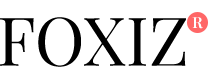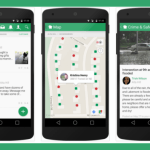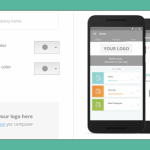Usefulness
Functionality
Price
Summary
Postblazer is a fast, reliable and powerful social media scheduler that works with both Facebook and Twitter.
If your seeking an effective social media scheduler for both Facebook and Twitter, Postblazer deserves some consideration.
Managing Multiple Social Media Accounts with Postblazer
How it Works
Signing up for an account is quite easy. Click on their “Start for Free” tab on their website and you will be taken to a page with all their subscription plans. Choose your preferred plan, enter your details and wait for the verification email. This is how your account will look when set up.

Click “Add Facebook Profile,” “Add Facebook Page,” or “Add Twitter Profile” to add them on the scheduling app. If you are prompted with a dialog box to accept permissions, opt to do so, as the platform requires your permission to effect the changes.
Also, you will be provided with a list of all your pages — assuming you own more than one. Choose the ones that you want Postblazer to post to.
Use the drag and drop feature to quickly upload multiple posts to your social media networks. Click the “post now” button if you want to send the messages out immediately or use the scheduler to dictate when you want to post. Please note that if you are scheduling using multiple post options then you will be asked to specify the time you want each post published. You can be as specific as you want by inputting the specific minute and hour.
You can also queue your posts using their advanced queuing feature that allows you to set different times for different media types. Blast videos, photos and messages into a queue. Easily separate when photos and links get published and maximize the synergy between improving your social reach and driving traffic to your business.
At the very top of your account you will also see a “Published” posts tab which basically shows you all the posts that have been successfully published.
Pricing
Postblazer offers a variety of Pricing Plans. Fortunately, you can try all of the plans since they all come with a 14-day free trial period. The platform offers a Free version that connects to only 2 social profiles/pages, a $9.99 per month Lite package that accommodates up to 4 social media profiles/pages, a Plus package that goes for $19.99 per month and connects with up to 20 social profiles/pages and a Pro package that costs $49.99 per month and connects with 50 social profiles/pages.

Conclusion
It goes without saying that regular engagement with customers online improves traffic to your business and this is where Postblazer comes in handy. Its advanced queuing and scheduling features will also free your time, allowing you to concentrate on other business matters.
Images: Postblazer
[“source-smallbiztrends”]