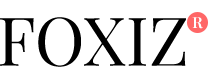Driven by the pursuit of a great deal, you’ve downloaded bar code scanning apps on your phone and clipped coupons from your local newspaper. But even you — a savvy deal seeker — may not know that your computer can replace both of those money-saving activities.
Browser extensions are plug-ins you can download on web browsers like Chrome or Safari, and some of these tools can do your bargain-hunting homework for you.
These are our picks for five of the best browser extensions for online shopping.
Browser Extensions for Online Shopping
Honey
Honey is a browser extension that promises to help you find and automatically apply the best coupon codes at checkout before you complete an online order. So rather than opening a separate tab and searching for coupons and sales from coupon aggregator sites, you just shop as usual and let Honey do the work for you.
The extension also promises to find the lowest prices at Amazon. Additionally, Honey members can earn cash back on their eligible purchases through something called HoneyGold. Simply click “get bonus” at checkout, complete a transaction and you’ll stand to receive anywhere between 0% to 100% back on your purchase as a surprise bonus.
Honey is available for Chrome, Firefox, Safari and Opera.
Ebates Cash Back Button
Similar to Honey is Ebates, a cash-back website that calls its browser extension the Cash Back Button. Members can use the button to activate cash back directly at store sites (rather than clicking through from the Ebates portal first) and automatically apply coupon codes at checkout.

Unlike Honey, cash-back percentages aren’t a surprise at Ebates. The store has rotating offers of various cash-back percentages from a wide selection of retailers, so you can compare exactly how much you’ll get back depending on where you shop and choose accordingly. For instance, at the time of this writing, Ebates is offering 1% back at Target and 4% at Wal-Mart.
The Ebates extension is compatible with Chrome.
Goodshop Fetch Button
Goodshop’s version of an online shopping tool is the Goodshop Fetch Button. Goodshop is a coupon website with a twist. It helps its members locate deals and donates a portion of eligible member purchases to the shopper’s school or charity of choice.
Install the extension to activate coupons (which will automatically appear on your screen) and a donation. Users will be able to see the available donation percentage in their search engine results page for a given store. For instance, at the time of this writing, Goodshop will donate 1.5% of what you spend to your favorite cause when you shop at Kohl’s.
Goodshop’s browser extension is available for Chrome, Firefox and Safari.
The Camelizer by CamelCamelCamel
The Camelizer is the brainchild of CamelCamelCamel, an Amazon price-tracking website. CamelCamelCamel tracks the price history of items sold on Amazon so shoppers can get a sense for any given product’s regular price — and thus judge when a sale is really better than the ordinary selling price.
The Camelizer extension provides users with price history charts without having to leave a product page on Amazon. So while you’re scoping out that Beats Pill speaker, you can quickly pull up how much it was selling for last month or earlier this year.
The browser add-on is supported by Chrome, Firefox and Safari.
Slice Watch
Slice Watch is a browser extension that monitors prices so you don’t have to. The extension is a self-described “smart shopping assistant that allows you to track product prices when you shop, and get email notifications whenever they drop.”
When users shop at supported retailers, such as Amazon, Target and Best Buy, they’ll see a teal icon in the top right of their browser. Click it when you find an item you like and want to track. Slice Watch will alert you when that product goes on sale or gets a price reduction so you can buy it for less.
Slice Watch can be added to Chrome.
Check out the websites for these browser extensions for more information and for links to download them in your compatible browser of choice.
Republished by permission. Original here.
Piggy Bank Photo via Shutterstock