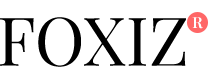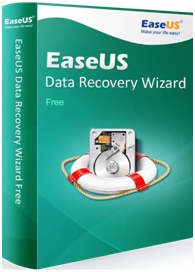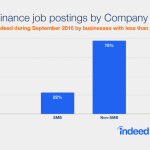Using laptop or tablet has become part of everyone’s life. For every type of work like business, profession, shopping, entertaining, gaming and others you require laptop. Large number of data has been stored in every person laptop and that data is too much important for them. Data may be in any format like audio, video, graphics, images, document file, presentation file, excel file, projects, calendar, emails, contact etc. If you have stored your data in laptop or tablet, you should have backup for your important data so that you can use it whenever there is any problem in your laptop or tablet. But, there are large number of people who totally depend on laptop and do not take backup for their data. Laptop is an electronic device and it may face any problem at anytime. There may be large number of chances that you want to use your data and that data is not in accessible format.
Suppose, your all data is stored on hard drive of your laptop. You want to access your data and file is not opening on your screen. This is because that your hard drive has failed and you will not use your data. Reasons for failure of hard drive are discussed here:
- Locking your system during booting process
- Sudden power failure
- Not able to speed up your laptop performance
- Clicking noise while running your laptop
- Laptop is usually hot when you use it even for small duration
Do not worry too much about your lost data, because you can recover your data from hard drive using file recovery software. There are huge number of companies that will provide data recovery software for you so that you can get back your lost or corrupted data. EaseUS is data recovery Software Company that will give you software for both free and paid versions. We will suggest you to use data recovery software if you are using it for first time. You can also download paid version if you can afford it. Download this software in your laptop or tablet from official site. If you face any problem during installation of data recovery software, you should take look on guidance steps of installation.
In the three steps, you will get back your all corrupted or inaccessible data in accessible format using EaseUS data recovery software. After installing this software in your PC or laptop, launch it carefully. In the second step, you have to enter your file name and extension that you want to get back and also choose your hard drive from all options and submits it. Now, scanning will start and all possible results will be on your laptop screen. In the last step, choose your desired file and remove all rest of files from scanning process. We will advise you to store your desired file at another location from the previous one. It will save you from rewriting of files. If your desired file is not seen to you in results, there is no loss to having such software in your laptop.