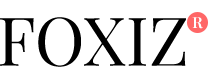Products go out of stock or become discontinued all the time, but it’s tough to know what you should do with that webpage when the time comes. Sometimes these product pages rank well in search results and are bringing in traffic to your site. Should you keep the product page, show a 404, or redirect users to a similar product that isn’t discontinued? Furthermore, should your decision be based upon how many discontinued product pages you have?
This was the latest question posed to Head of Google Webspam Matt Cutts, which he discussed in this video:
[youtube https://www.youtube.com/watch?v=9tz7Eexwp_A?feature=oembed]
He explained that how you handle this problem really depends upon the size of your site.
How to Respond to Discontinued Product Pages Based on the Size of Your Company
Below offers some quick advice about handling discontinued product pages or pages where a product is out of stock based on your company size.
A Small Ecommerce Site
Size: A small eCommerce site should have less than 100 pages.
Avoid: Do not use a 404 page. Chances are you don’t have many product pages.
Solution: Instead, show those who click the link to a related product that might interest them. This is a good way to make sure all the work you put into your first product page isn’t lost.
An Average Ecommerce Site
Size: An average eCommerce site should have hundreds or even thousands of pages.
Solution: For this size company, a custom 404 page is recommended. Cutts’ reasoning was that you don’t want to be the product site that always has everything out of stock. This can be just as frustrating as when no results are found at all. Create a custom 404 that has links to your homepage or similar products so that people are directed back.
Avoid: Do not 404 pages if the products are only out of stock temporarily because you don’t want to lose those rankings. If it’s only out of stock for a few weeks, it’s important that when it comes back you have those rankings intact. Let your visitors know it’s a temporary situation, and the frustration might go down a little bit.
A Large Ecommerce Site
Size: Sites with thousands and hundreds of thousands of pages. Cutts gave the example of Craigslist.
Solution: There is a special Meta tag you can use to tell Google when the page is no longer available (and therefore shouldn’t be indexed). This tag allows you to put a deadline on it to tell Google when to stop indexing the page. The tag is called the ‘unavilable_after’ tag and looks like the following:
<Meta Name=”Googlebot” Content=”unavailable_after: 20-Mar-2014 8:00:00 PST”>
Avoid: This tag should only be used on content that expires, so classified listings and time sensitive content work well. If something is just temporarily unavailable, you can go back to the 404 method (but for such a large site, this is more unlikely).
In the end, it all depends upon the size of your company more so than the number of discontinued product pages you may have. For example, if you are considered a small eCommerce site with a lot of discontinued product pages, chances are you still don’t have enough to move to some of the suggestions Cutts gives for an average website.
Republished by permission. Original here.
Shopping Photo via Shutterstock