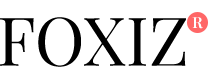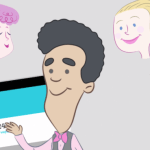With the C720P, Acer is bringing the cloud to your fingertips — literally. The C720P is the company’s first touchscreen Chromebook. And those touch capabilities are easy to use on the device’s 11.6-inch 1366 x 768 resolution display. It’s an HD LED back-lit screen that renders images and graphics in crisp clarity.
The multi-touch display allows customers to use gestures such as swipe, tap and pinch to interact in a very natural way.
Basic Specifications
The C720P uses the new Intel Celeron processors based on Haswell micro-architecture. The result is fast, responsive performance for running apps, streaming video or viewing content-rich Web pages. It also enhances better multi-tasking, so customers can get more done at once and provides up to 7.5 hours of battery life.
The device is thin and light, measuring only 0.78-inches in thickness and weighing only 2.98 pounds, so it’s easy to carry in a backpack or bag.
The Chromebook utilizes a 32GB SSD that results in quick boot times of less than seven seconds. It also responds quickly, resumes from sleep quickly and gets customers online quickly for learning, creating and connecting.
The device comes with plenty of ports including USB 3.0, USB 2.0, HDMI and an SD card reader. It also includes 12 sessions of Gogo In-flight Internet Access for greater productivity and fun while traveling.
Cloud Computing Features
The C720P also features 100GB of free Google Drive storage for the first two years after purchase. So files, documents, photos and more are stored safely in the cloud. This leaves a smaller footprint for the data loss that can often occur with the typical PC or laptop.
Keeping data in the cloud also allows multiple user sign-ins to collaborate on docs with co-workers and partners. Multiple layers of security features (including data encryption and verified boot) defend the Acer C720P Chromebook against online threats, malware and viruses.
The C720P also has the ability to access files and certain sites offline, and even open and edit MS Office documents. The Chrome Web Store offers tens of thousands of apps for productivity, learning and fun.
Using the Acer Chromebook
This Acer C720P Chromebook is easy and comfortable to use with a keyboard easy to navigate even for a person with large hands. The reverse is a common problem with smaller devices.
It also really is light as a feather, which means moving around from room to room is easy and also barely noticeable for those who leave the computer behind on those occasions when you really just don’t want to deal with moving it.
A Google account is needed to use the device. But signing up is easy and can be accomplished right from the Chromebook if you don’t already have one.
Google’s suite of tools is easily reached right from the home screen. Gmail is a popular choice for branded email by many small businesses and other free Google tools are also useful for business applications. So in many cases business users will find 90 percent of their online operations can be managed with features already provided.
Finally, the C720P’s $299.99 manufacturer’s suggested retail price should make it a more affordable option than standard PCs.
Image: Acer
[“source-smallbiztrends”]