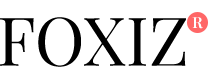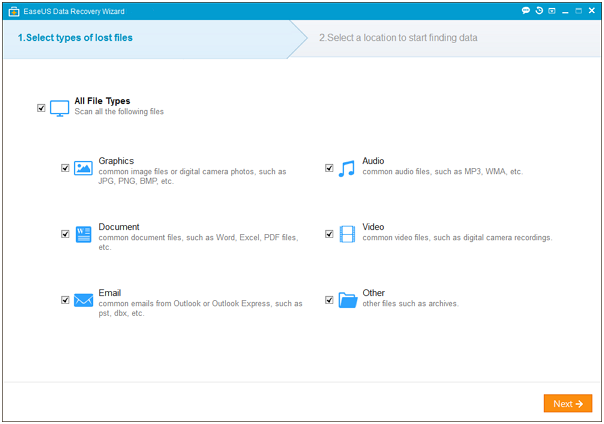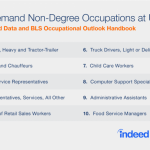As you all know that, memory card is the device that lets us store any number of data and files according to its size and capacity. The smartphone users, digital camera users and iPad users cannot ignore using the memory card as it is the only way for them to store the additional data and files on their device. But the memory cards may be damaged on some occasions due to partition failure, OS crash, virus attacks, unauthenticated access, stuffing the data that has been damaged with virus and more. In such cases, you will lose the data for sure.
But you do not have to worry about that as you have software to recover the memory card data. Yes, the EaseUS memory card recovery software is the best to use. This software will back up all kinds of memory card including Transcend, Sandisk, Samsung and more. And you can recover up to 2GB data and files by this software. If you want to recover more data and files than 2GB, you have to pay your attention to the official website of the EaseUS and find the directions to recover more data that is sized more than 2GB. You can recover the files with all ease if you use this EaseUS recovery software.
Recovering the memory card
People might have the question at the back of their mind regarding how to download the data from their memory card with this software. Recovering the files through this recovery software will just demand a few minutes. And as well, it is enough to follow 4 simple steps to recover the files. The steps are explained below.
- Launch the EaseUS data recovery software. After that, the users have to choose the type of file they want to restore. Then click on the “Next” button to proceed further
- After that, the user have to select the memory card which they want to recover their data from. Then click on the “Scan” button. Once the user has selected the memory card and initiate the scan process, the recovey wizard will scan the entire card for the targeted files
- Once scanning is done, the wizard will display all the recoverable files in a list. The users have to preview the list and can select the files they want to restore
- Click on the “Recover” button to get the lost data back to its original form. But, the users have to store the recovered data in a new disk to avoid data overwriting
Once after finished these 4 steps, you will probably have your files on your mobile or other device. The EaseUS software is available in free premium packages. People can make use of that. It is needless to say that, good recovery software is always available for free download just to let people know something about the software. The free version of this software is available on the internet. Also, the free version can be downloaded from the official website of this software. What are you waiting for still?