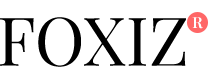The majority of businesses tend to use videos regularly for various different purposes. Normally those videos encompass things like marketing videos, training videos, conference records, and presentations. Needless to say, many of these business videos are going to be distributed to a wide number of people using different types of devices – which is why it is important to be able to convert them so that they are compatible.
When you are converting business videos for compatibility, you generally have two options. Either you can convert the videos into a widely-compatible format so that it works on most devices, or if you know the device that is being used you could convert (and also optimize) it accordingly. Of course, you’re going to need software for both those options, and Movavi Video Converter will be perfect for the task.
By using Movavi Video Converter, you’ll be able to benefit from its easy-to-use and simple method of converting videos. For example if you want to convert WMV to MP4 all you need to do is add the WMV video, select MP4 from the list of formats, and click on the ‘Convert’ button.
On top of that, the software will also hand you an equally easy way of optimizing your videos for specific devices. Within Movavi Video Converter you’ll find hundreds of presets that are tailored to different devices and platforms, so you could select one (instead of a format) and let the software handle the details automatically.
As you can see, converting business videos for compatibility should be a piece of cake with Movavi Video Converter – but that’s just a small part of its potential. If you wish to explore its features, you will discover that it is a full-fledged media converter that can convert your audio and image files too. In fact, it has a slew of other features that will let you cut and combine video segments, enhance video quality, create animated GIFs, add customizable text, grab screenshots, extract audio tracks from videos, and much more.
In many ways, Movavi Video Converter can act as an ‘all-in-one’ utility that will help you with most of the day to day requirements of dealing with business videos. Once you give it a try, you’ll be able to experience for yourself just how invaluable a tool it is to have at your disposal.